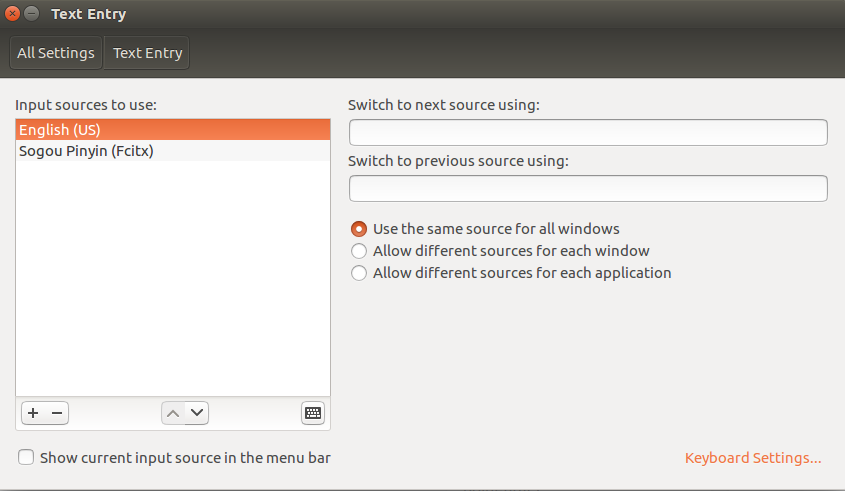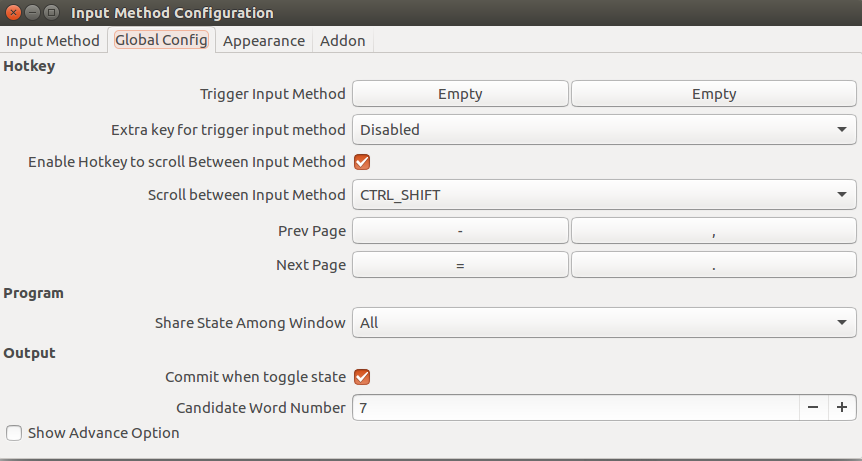Download
download software package from here.
Preparation
If the default language of your Ubuntu system is English, first install the required language support and make fcitx as your input method system.
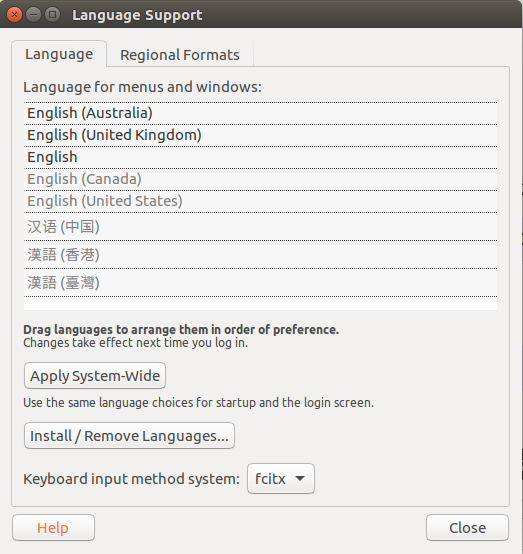
if you like being more google-style, give google pinyin a try:
sudo apt-get install fcitx-googlepinyin
Install
install the .deb with with the package manager, or using the following command.
sudo apt-get install ./sogoupinyin_2.1.0.0082_amd64.debRestart your computer to be able to see Sogou input in the text entry list
Remove all the shortcut for toggling input except for the one that scrolls from all selections. See images attached. This is to avoid possible conflicts between different hot key settings.